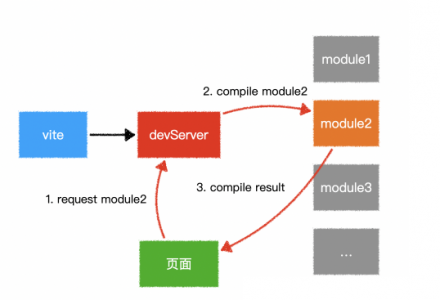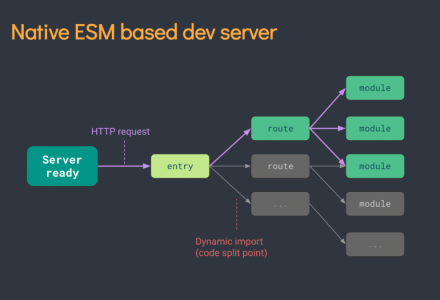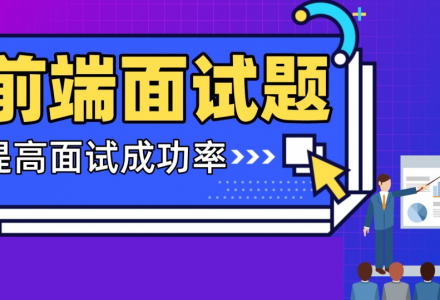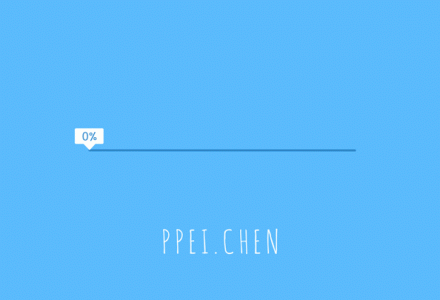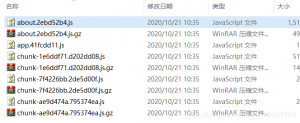注意
- 弃用 npm run build & npm run dev & npm run dll
- 改成 box build & box dev & box dll
- link npm link 将 box 命令链接到全局
本章内容
- 使用
- 改造为脚手架
- 多页面配置
使用
box build # 不加参数则会编译所有页面,并清空 distbox dev # 默认编译 index 页面参数
# index2 是指定编译的页面。不会清空 dist# report 开启打包分析box build index2 --reportbox dev index2 --report改造为脚手架
分成三个命令,进行不同操作
- build
- dev
- dll

bin/box.js
#!/usr/bin/env node
const chalk = require("chalk");
const program = require("commander");
const packageConfig = require("../package.json");
const { cleanArgs } = require("../lib");
const path = require("path");
const __name__ = `build,dev,dll`;
let boxConf = {};
let lock = false;
try {
boxConf = require(path.join(process.cwd(), "box.config.js"))();
} catch (error) {}
program
.usage("<command> [options]")
.version(packageConfig.version)
.command("build [app-page]")
.description(`构建开发环境`)
.option("-r, --report", "打包分析报告")
.option("-d, --dll", "合并差分包")
.action(async (name, cmd) => {
const options = cleanArgs(cmd);
const args = Object.assign(options, { name }, boxConf);
if (lock) return;
lock = true;
if (boxConf.pages) {
Object.keys(boxConf.pages).forEach(page => {
args.name = page;
require("../build/build")(args);
});
} else {
require("../build/build")(args);
}
});
program
.usage("<command> [options]")
.version(packageConfig.version)
.command("dev [app-page]")
.description(`构建生产环境`)
.option("-d, --dll", "合并差分包")
.action(async (name, cmd) => {
const options = cleanArgs(cmd);
const args = Object.assign(options, { name }, boxConf);
if (lock) return;
lock = true;
require("../build/dev")(args);
});
program
.usage("<command> [options]")
.version(packageConfig.version)
.command("dll [app-page]")
.description(`编译差分包`)
.action(async (name, cmd) => {
const options = cleanArgs(cmd);
const args = Object.assign(options, { name }, boxConf);
if (lock) return;
lock = true;
require("../build/dll")(args);
});
program.parse(process.argv).args && program.parse(process.argv).args[0];
program.commands.forEach(c => c.on("--help", () => console.log()));
if (process.argv[2] && !__name__.includes(process.argv[2])) {
console.log();
console.log(chalk.red(` 没有找到 ${process.argv[2]} 命令`));
console.log();
program.help();
}
if (!process.argv[2]) {
program.help();
}多页面配置
box.config.js
module.exports = function(config) {
return {
entry: "src/main.js", // 默认入口
dist: "dist", // 默认打包目录
publicPath: "/",
port: 8888,
pages: {
index: {
entry: "src/main.js",
template: "public/index.html",
filename: "index.html"
},
index2: {
entry: "src/main.js",
template: "public/index2.html",
filename: "index2.html"
}
},
chainWebpack(config) {}
};
};
 青梅博客
青梅博客